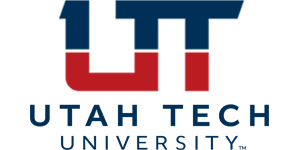Paying your tuition online
- Click the “Pay Online” link below
- Log in to your Student account with your User id (Student ID), and PIN (your password).
- Select Make a payment
- Select Continue
- Select your Payment method (Credit card or electronic check) Please note that you will be charged 2.75% convenience fee for the credit card payment. Electronic checks do not have a fee.
- This TouchNet payment site is contracted with Utah Tech University
- When you are finished, remember to log out.
Don’t fall behind!
Ease your mind and sign up for a payment plan that works best for you
How to find your 1098t
- Click the “Start Here” link below (follow the next steps in the new window that opens)
- Enter secure area
- Login to your Student account with your User id (Student ID), and PIN (your assigned number or the number you selected)
- Select the Student tab
- Select Student Account
- Select Tax Notification
- Tax Year enter the current year
- Click submit
- You can then view the transactions for the calendar year
- When you are finished click exit.
Purchasing a parking permit
- Click the “Get Permit” link below
- Select parking permit
- Fill out form and add to shopping cart
- Select method of payment – either credit card or electronic check.
Note: There is a 2.75% convenience fee for credit card payments – no fee for electronic checks. - This TouchNet payment site is contracted with Utah Tech University
- Enter payment information. A receipt will be mailed to you.
- Exit when finished