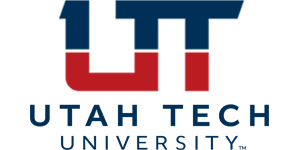While playing a message the following commands are available:
· Press 1 to restart play at the beginning
· Press 1 4 to play the previous message
· Press 1 6 to play the next message
· Press 2 to save the message
· Press 3 to delete the message
· Press 4 to slow down the message
· Press 6 to speed up the message
· Press 7 to rewind