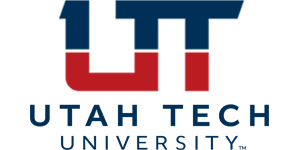Setting A Phone's Background Image
Step 1
On your phone, press the Settings button (it looks like a gear)
Step 2
With the User Preferences highlighted, press the Select button
Step 3
Use the arrow pad to highlight Background Images/Wallpaper
Step 4
Press the Select button
Step 5
Use the arrow pad to highlight the desired image
Step 6
With image highlighted, press the Select button
Step 7
You can preview the background image by pressing the Preview button
Press the Exit button or back arrow to leave the preview
Step 8
To save the highlighted image as your background image, press the Save or Set button
Step 9
Press Exit twice to return to your home screen